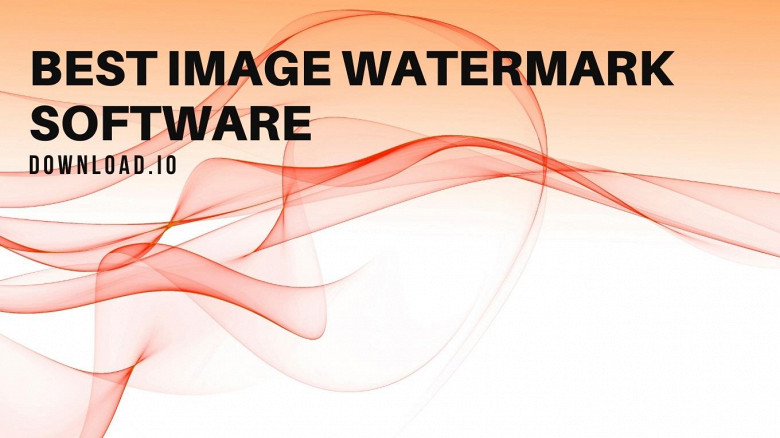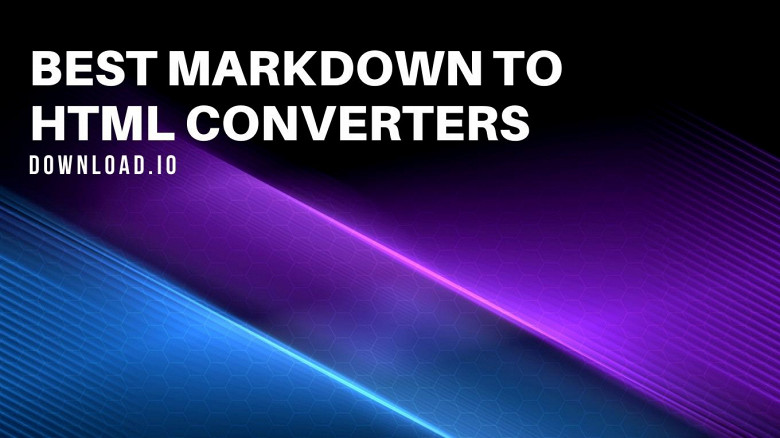Photo Editing made easy!

inPixio Sky replacement – PRO only
The sky’s the limit! Make your photos more vibrant by switching the sky. Sunset or sunshine, create the atmosphere you want for your picture and say goodbye to dull skies.
Faster erasing
Erase up to 7 times faster thanks to an improved algorithm. Rapidly remove distractions from a scene and edit your photos in record time.
Improved cut-out tool
Get better edges on your cutouts, even on difficult areas such as hair. The upgraded cutout tool gives you higher accuracy and more control with new selection options.
New photomontage content
New material means new creative possibilities. Try out the latest original stickers and cutouts and find inspiration for your next photomontage.
New! Background blur – PRO only
Make your subject pop by blurring the background. Create beautiful portraits worthy of a pro – no advanced photography skills needed.
New easy mode
Locating the tools you need is now faster than ever. Easy mode gives you quick access to the most essential editing tools so you can dive straight into your creative projects.
New all-in-one interface
All of Photo Studio is now available in one single program. This convenient new setup brings all your editing tools under one roof with no more switching between modules.
More RAW formats
We’ve expanded the library of raw formats to support even more of your images. Photo Studio helps you get the most out of your raw photos with user-friendly editing tools.
Improved in-program help
Even with the easiest software, you can sometimes get stuck
Software Summary:
You can run inPixio Photo Studio on Windows operating systems. inPixio Photo Studio is a software product developed by Avanquest Software SAS and it is listed in the category. inPixio Photo Studio is licensed as inPixio Photo Studio.