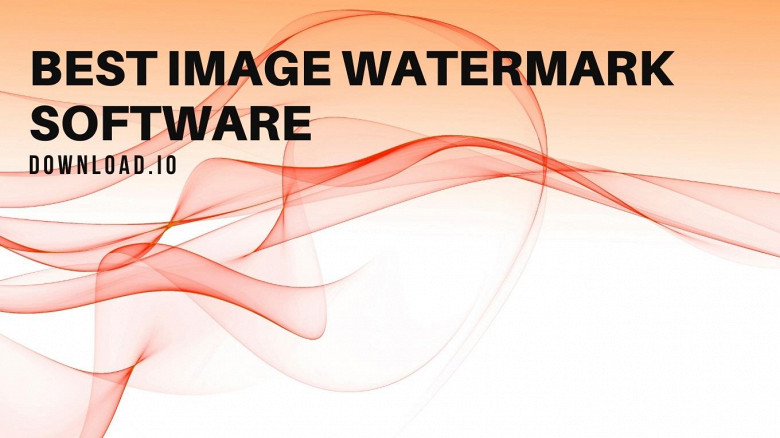K-Lite Codec Pack Basic 15.4.0 for Windows
Codec Guide
K-Lite Codec Pack is a collection of components needed for audio and video playback in DirectShow players such as Windows Media Player, Media Center, and Media Player Classic.
K-Lite Codec Pack is a collection of components needed for audio and video playback in DirectShow players such as Windows Media Player, Media Center, and Media Player Classic. It contains everything you need to play all common audio and video file formats. It also provides additional functionality such a thumbnail generation in Explorer. The pack has a very advanced installer which is highly flexible and has unique problem solving capabilities. There are four variants of the K-Lite Codec Pack: Basic, Standard, Full, and Mega. The Basic variant contains all the essentials needed to play all common video formats. It is small, but still very powerful. The Standard variant contains the same as Basic, plus Media Player Classic and MediaInfo Lite. The Full variant contains the same as Standard, plus a few extras such as ffdshow and GraphStudioNext. The Mega variant contains several extra components compared to Full. For example ACM/VFW codecs that can be used for encoding.
Software Summary:
You can run K-Lite Codec Pack Basic on Windows operating systems. K-Lite Codec Pack Basic is a software product developed by Codec Guide and it is listed in the category. K-Lite Codec Pack Basic is a free software product and it is fully functional for an unlimited time although there may be other versions of this software product.