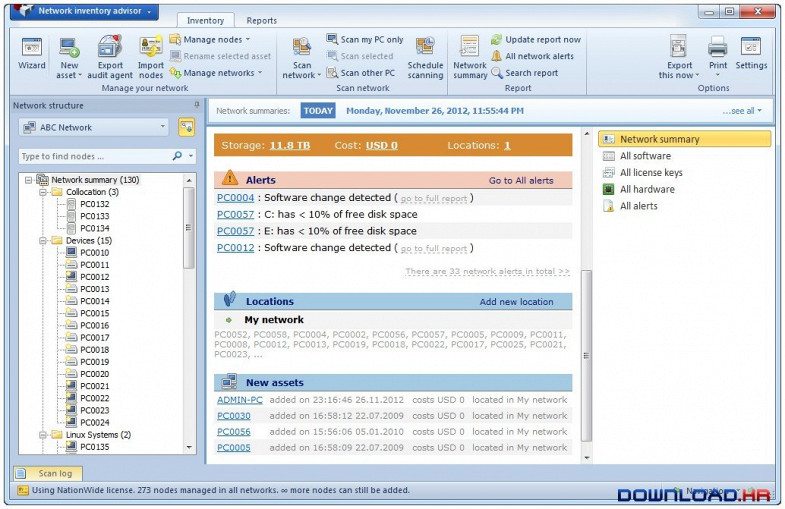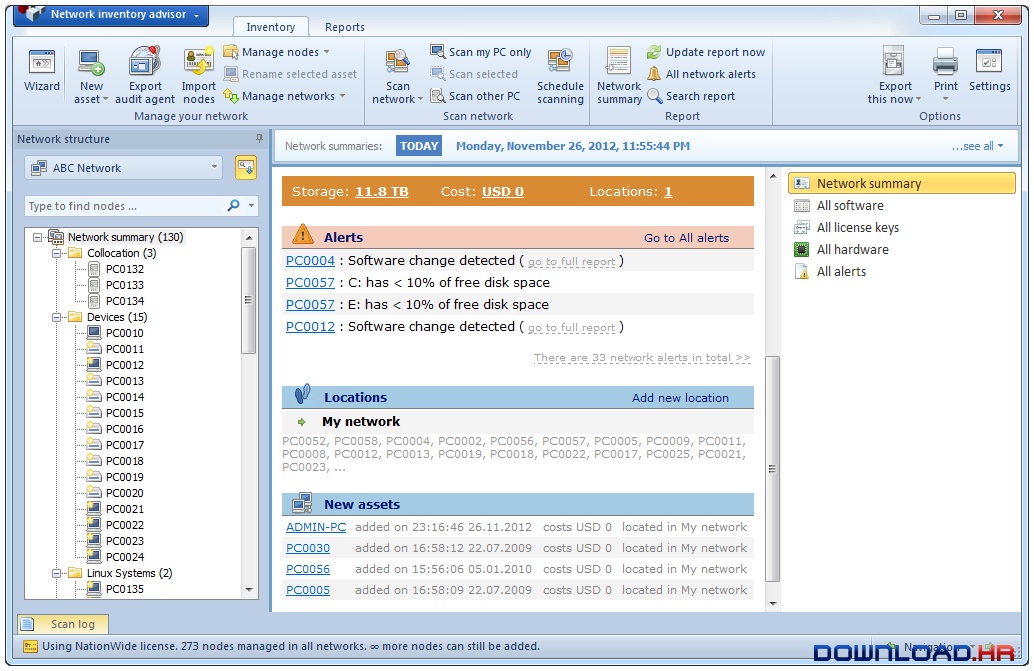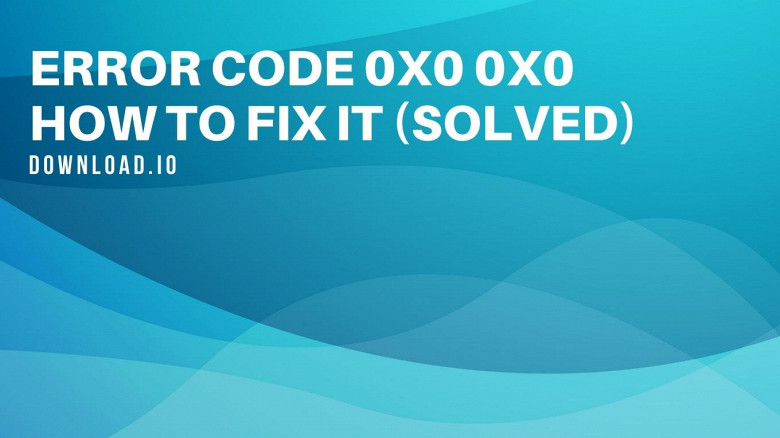Network Inventory Advisor 4.3.2859 for Windows
Clearapps
Inventory PC network, track software and hardware parameters and build reports
Network Inventory Advisor is an agent-free utility which brings you fast and reliable PC network inventory. It excellently performs scanning of Windows, Mac OS X and Linux and provides IT managers with rich functionality for an easy software licenses audit. With Network Inventory Advisor it's possible to group inventoried software titles by publisher, version, software type, etc. You can also specify software usage status (allowed, prohibited, must-have, etc), add notes to any software title (for reminding, licensing or other purposes), sort and filter them by multiple parameters, and build flexible report. The latest version of Network Inventory Advisor introduces automatic software changes tracking. This means that whenever there's a software change on a node, you get automatically notified with the special alert. Network Inventory Advisor also discovers and tracks all hardware in your network. You can easily collect data on your assets models & manufacturers, CPU types & speeds,hard drives, network adapters, motherboards, video, audio, memory, peripherals, & more. Network Inventory Advisor can be installed in any network on a Windows PC. In just several clicks you can scan all the nodes remotely (including Mac computers, Linux machines, printers, routers, and other SNMP-powered nodes). More than that you can easily schedule network scans with ClearApps PC inventory software and receive inventory reports to your e-mail, or have them uploaded to your server, or simply exported to specified network location.
Software Summary:
You can run Network Inventory Advisor on Windows operating systems. Network Inventory Advisor is a software product developed by Clearapps and it is listed in the category. Network Inventory Advisor is a free software product and it is fully functional for an unlimited time although there may be other versions of this software product.
Become an expert
System Requirements
Processor: Pentium II class at least 200 MHz; RAM: 64 MB; Disk Space: 20 MB of free disk space