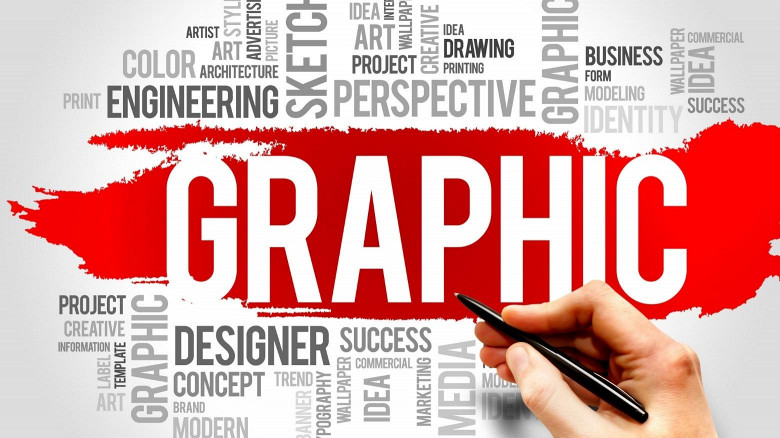office Convert PowerPoint to Pdf 6.1 for Windows
Office Convert Software
Convert Word (doc,docx,docm),RTF,PowerPoint (ppt,pptx,pptm) to PDF.
office Convert PowerPoint to Pdf provides the fast, affordable way to create professional-quality documents in the popular PDF file format (as default format, as image format, as text format). Its easy-to-use interface allows you to create PDF files by simply click button from word (doc,docm,docx), rtf, powerpoint (ppt,pptx,pptm) which can be viewed on any computer with a PDF viewer. You can specify the option that convert PPT file to Multipage PDF file. Its easy-to-use interface only allows you to create PDF files by simply click the "Convert" button. The Converter includes PDF options as Top, Bottom etc .It accurately retains the layout of the original document file. Advance Features: Provide the customized Command Line service for server and developer. Batch Convert Word (doc,docx,docm),RTF,PowerPoint (ppt,pptx,pptm) to PDF. It can simultaneously convert comprehensive files to PDF once. Output PDF has three formats:default format, image format, text format. Support detaching the pages of DOC/RTF to convert. Support user defining the page size. Drag and drop files and batch conversion. Choose the entire folder to convert. Intelligent processing of large files. Easy to use. Convert with one click. More setting options to let you control the output file more accurately. Save the imported file list. Create PDF with high good quality. Process the conversion at very high speed. It can automaticly view the output files after converted. Provide the best service for you. Unbeatable price. Support Win98/ME/NT/2000/XP/2003/Vista (x64) platforms.
Software Summary:
You can run office Convert PowerPoint to Pdf on Windows operating systems. office Convert PowerPoint to Pdf is a software product developed by Office Convert Software and it is listed in the category. office Convert PowerPoint to Pdf is licensed as Shareware which means that the software product is provided as a free download to users but it may be limited in functionality or be time-limited. You may need to pay at some moment to continue using product or to use all functionalities.
Become an expert
System Requirements
Windows 95 or above