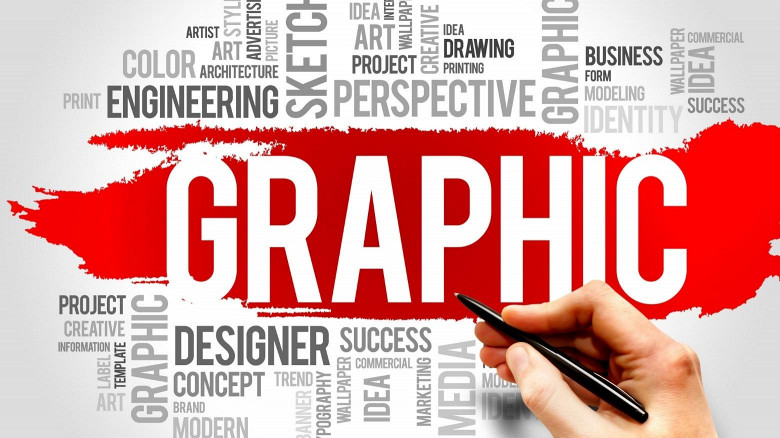PDF Hyperlink Creator 1.7.0 for Windows
PDF Link Editor
PDF Hyperlink Creator helps users to create hyperlinks for mulitple PDF files
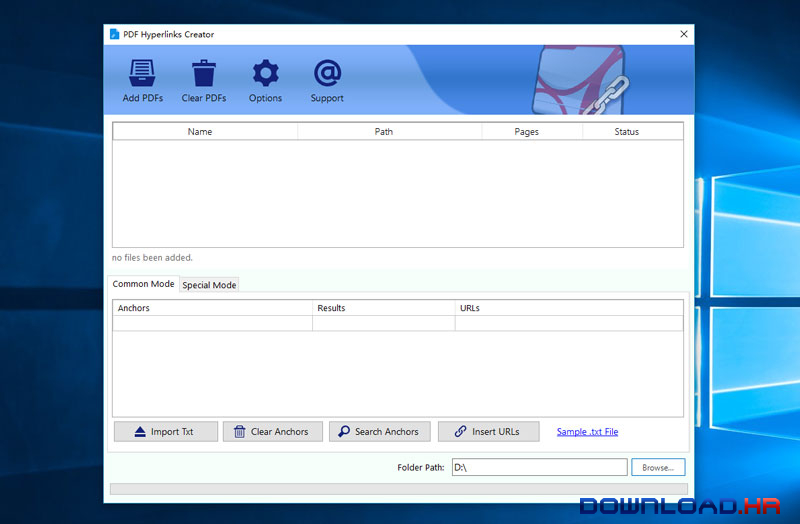
If you want to insert hundreds of URLs into hundreds of PDF files, Adobe Acrobat is a bad choice as it doesn't provide such a batch process. PDF Hyperlink Creator is designed to handle this task. It helps users to create hyperlinks for multiple PDF files in the easiest way. Drag your PDF files, edit your anchors and URLs, and then start the process by only one click. We have provided you with two modes, so you can choose depending on your need. This will boost your productivity greatly. Mode 1: Common Mode This mode is super useful if you have same anchors in hundreds of PDF files. Our program will search all the anchors in all added PDF files and then insert the corresponding URLs. Mode 2: Special Mode For some users, if you want to insert URLs into different anchors in different PDFs, this mode is the one you need. In Special Mode, you can edit a txt file and import to our program. The anchors will be searched and the URLs will be inserted in different PDF files. . Advanced Options. We also provide advanced options so you can customize the URL inserting process according to your needs. The configuration process if fast and straightforward. Case Insensitive: The program is using Case-Insensitive Search by default. You can uncheck the box to process Case-Sensitive Search. What is 'Case-Insensitive'? Read Here. Keep Folder Name: You may want to export multiple PDF files while keeping their original folders. Check this box. For example, the original pdf's path is 'D:\Test1\sample.pdf', then the ouput pdf will be save in 'D:\OutPutFolder\Test1\sample_out.pdf'. The new folder 'Test1' is created.
Software Summary:
You can run PDF Hyperlink Creator on Windows operating systems. PDF Hyperlink Creator is a software product developed by PDF Link Editor and it is listed in the category. PDF Hyperlink Creator is a free software product and it is fully functional for an unlimited time although there may be other versions of this software product.
Become an expert
System Requirements
.Net 4.0 Framework or later