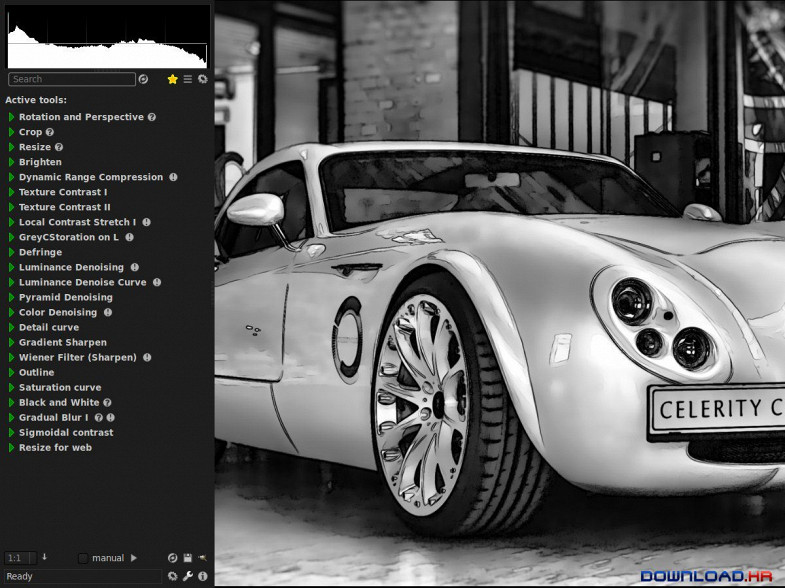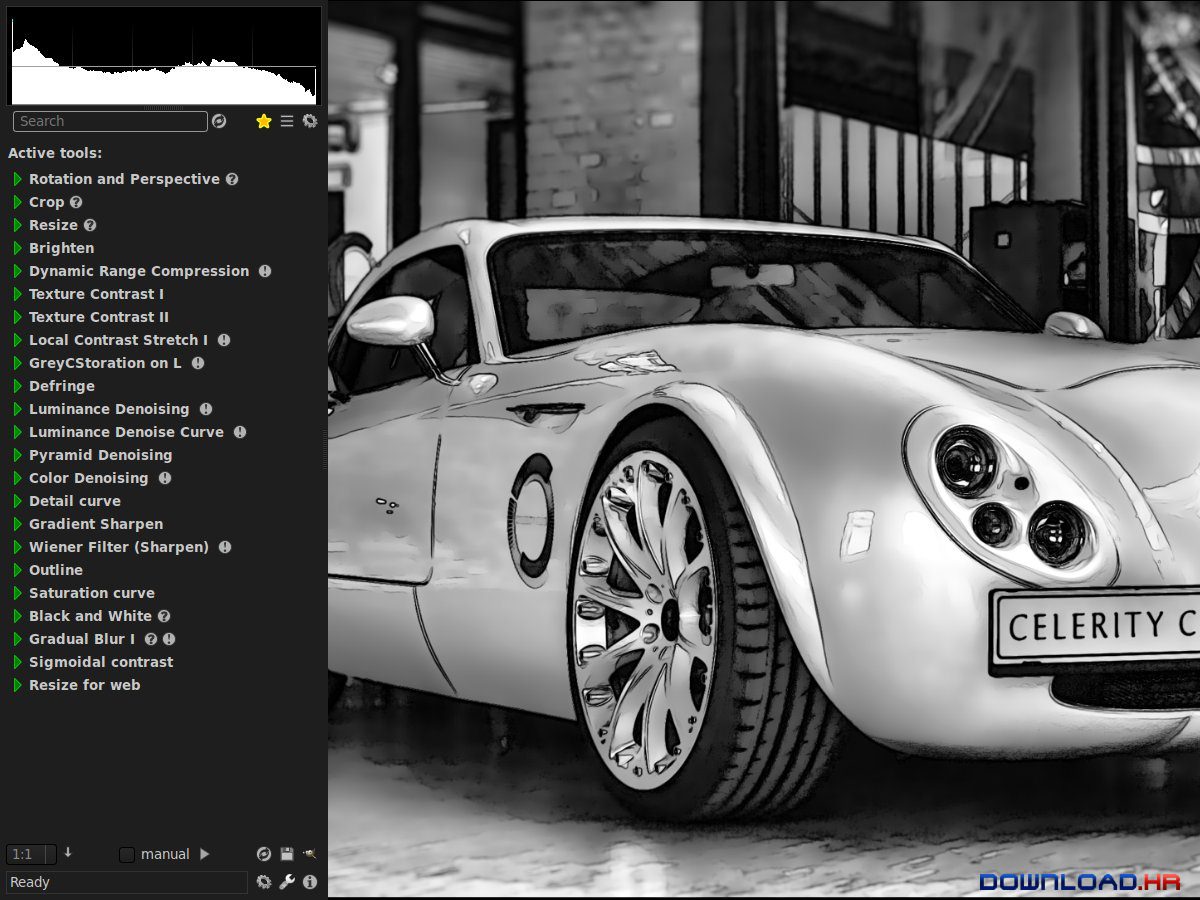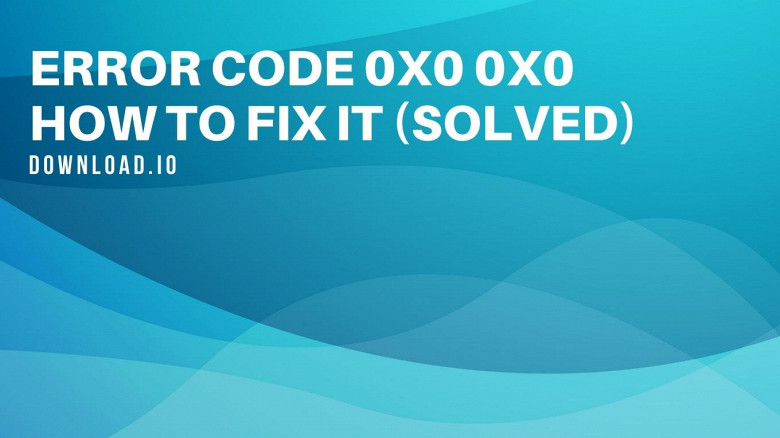Photivo 2014.01.18 for Windows
Photivo Project
Advanced photo processor
Photivo is an open source photo processor that can handle most common image formats as well as RAW files. If offers an impressive array of photo enhancement and adjustment options as well as denoising, sharpening, local contrast algorithms and many other advanced options. All options are organized into tabs, and there is also a keyword search that enables you to quickly locate a feature. Photivo is not a one-click photo enhancer, it is not aimed at beginners and requires some basic understanding of advanced image processing methods to achieve the best results. But even if you're not a pro, you can always play with the options and sliders and see the results in the real-time preview - your original image will not be modified. Other features include Gimp workflow integration, black and white conversion, work/preview colorspace, image resizing, tone adjustments, vignetting and more. Features 16-bit internal processing, color managed with LCMS2. Gimp workflow integration (import and export) Works with RAWs and Bitmaps (8 bit bitmaps are transformed and processed with 16 bit, which usually gives better results). CA correction, Green equilibration, line denoise, badpixel reduction, wavelet denoise, median filters on RAW data. Perspective correction (tilt and turn), distorsion and geometry (also defish) correction Demosaicing: Bilinear, VNG, VNG4, PPG, AHD, DCB, mod. AHD, VCD, LMMSE, AMaZE (needs work!). RGB, R, G, B, L*, a*, b*, Texture, Detail, Denoise, Hue, Saturation, L* by Hue, Base curve. Tonemapping (Reinhard 05 (RGB Brighten), Fattal et al. (Dynamic range compress)). Several local contrast filters (HiRaLoAm (Local contrast), texture contrast, local contrast stretch). Sharpen (Edge avoiding wavlets, USM, Highpass, Inverse diffusion, Wiener filter, Gradient sharpen). Denoise, seperately on Luminance and Color (Edge avoiding wavelets, GreyCStoration, Wavelet, Masked bilateral, Pyramid) and via a hue or luminance sensitive denoise curve. Adaptive saturation. Film grain simulation. Black and white conversion. (Split) Toning. Cross processing. Gradual overlay (like Cokin(R) GND filters). Vignetting. Softglow / Orton. Texture overlay (external texture) Fake tilt/shift, toy effect Batch mode Translations: Dutch, French, German, Italian and Russian.
Software Summary:
You can run Photivo on Windows operating systems. Photivo is a software product developed by Photivo Project and it is listed in the category. Photivo is a free software product and it is fully functional for an unlimited time although there may be other versions of this software product.