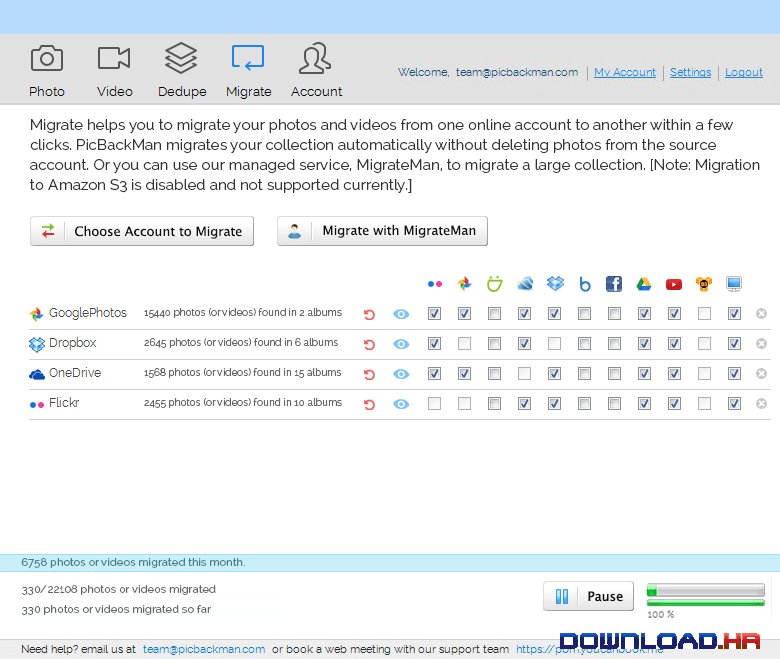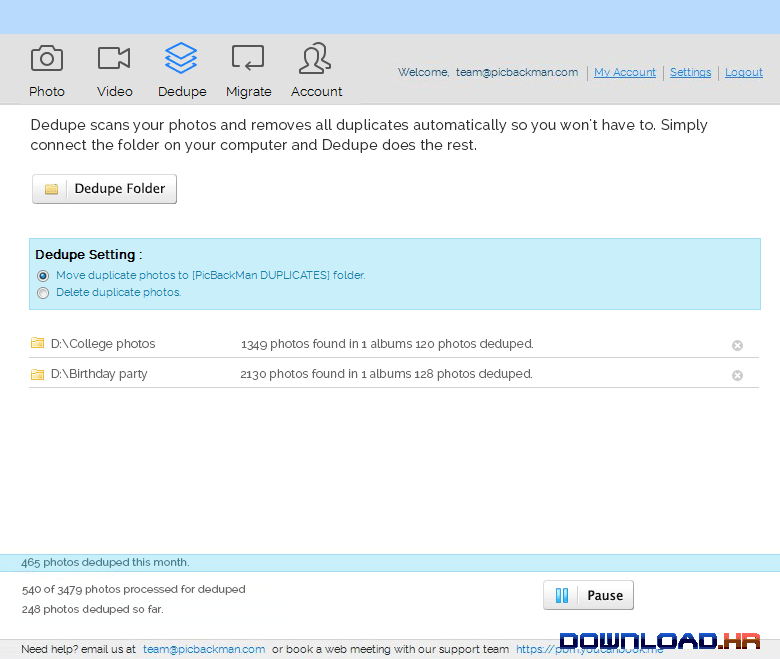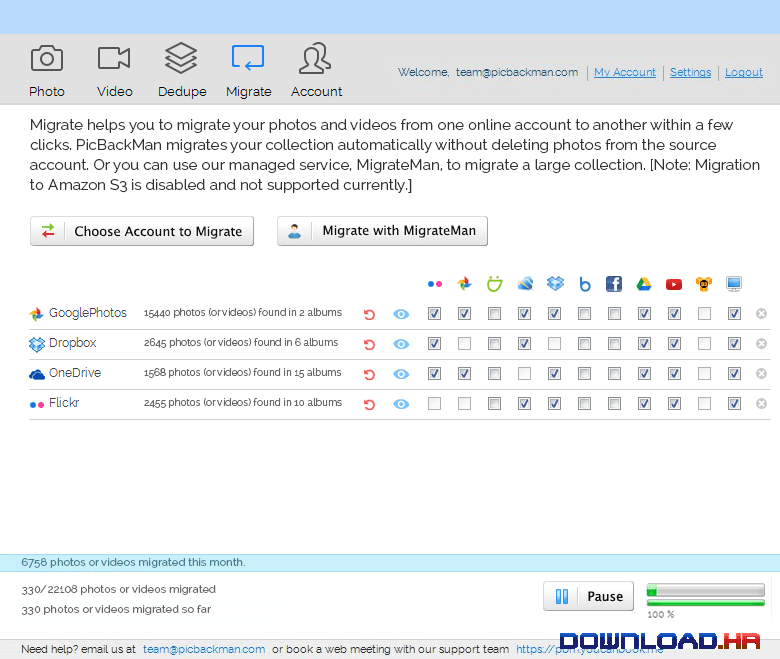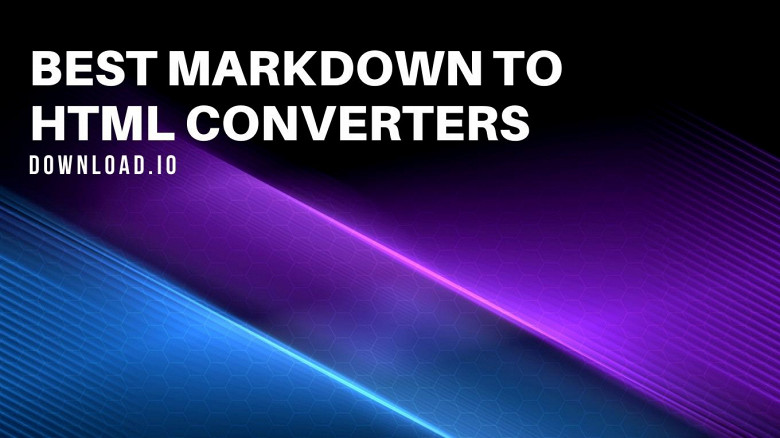PicBackMan 1.0.0.0 Build 155 for Windows
Better, Inc.
Backup photos and videos and find duplicates on Flickr, Picasa, Smugmug, Dropbox, OneDrive, Instagram, Box, Google Drive
PicBackMan is a useful application that you can use to upload or backup photos and videos to your online storage accounts. The program can connect to Flickr, Picasa, Smugmug, Dropbox, OneDrive, Box, Photobucket, Facebook, Google Drive, Foursquare and Instagram. You will be able to backup your photos in an instant.It continuously monitors for new files in your associated computer folders and connected social accounts and backs them up without any effort on your part. Among other advantages, it can check for duplicates while uploading photos or set to initiate transfers when your system is idle.Features Photo and video uploader Backup photos & videos to any of the top 9 photo & storage services Create redundant backups in one go Backup unlimited photos of all sizes It constantly monitors for new items & uploads those every minute or as defined by you Migrates files from one account to the other or to your local machine, while preserving the folder structure Automatically scans your photo collection and marks duplicates to be removed or separated out Automatic backups from your connected folders and their entire sub-folder hierarchy Seamlessly supports multiple accounts and you can choose to backup to any of them Backs up & uploads your photos at FULL resolution & original size Supports RAW files Tracks and gives you a birds eye view of the storage stats for all your connected accounts so you get a quick view of available space
Software Summary:
You can run PicBackMan on Windows operating systems. PicBackMan is a software product developed by Better, Inc. and it is listed in the category. PicBackMan is licensed as Shareware which means that the software product is provided as a free download to users but it may be limited in functionality or be time-limited. You may need to pay at some moment to continue using product or to use all functionalities.