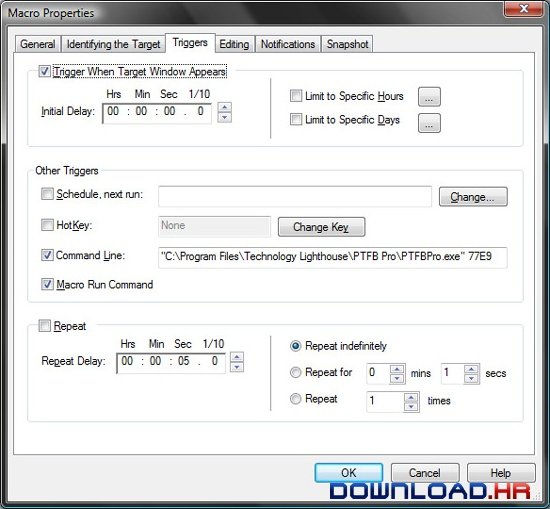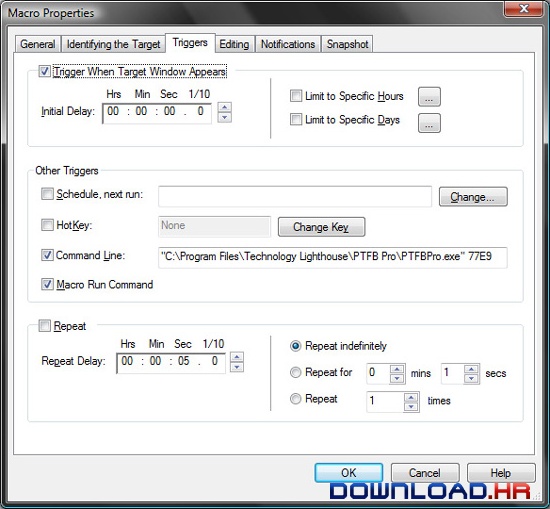PTFB Pro 5.4.1.0 for Windows
Technology Lighthouse
Auto clicker and Macro Recorder - eliminate repetitive tasks
A clear leader in its field since its release in 1997, PTFB Pro (Originally 'Push the Freakin' Button') has continuously evolved to stay abreast of current applications, operating systems and features requested by users. PTFB Pro auto-clicker and macro recorder offers an elegant, easy to use solution to many of the irritations and interruptions that plague Windows users. It will quickly and discretely answer confirmation requests and prompts that interrupt your workflow, monitor and alter the status of running applications and automate repetitive tasks. It's handy and simple to use for the home user or computer novice, yet for the power user it has the features needed in a professional environment and will even notify you when it takes action on your behalf. PTFB Pro auto-clicker is the perfect tool for getting rid of your computer's nagging requests to check for updates, to change your default browser, and to make sure it's 'OK' to do the very thing you've just told it to do. It is, in effect, a 'don't show this again' option for the many prompts and messages that don't have one. Just tell it what buttons to press and when and you'll never be bothered again. In addition to its nuisance suppression role PTFB Pro has an inbuilt macro recorder and editor, and includes facilities for: - Detecting when vital programs have hung or stopped responding, and restarting them automatically. - Automatically closing or restarting programs that have become a cpu hog. - Automatically closing chosen programs during certain periods, or ensuring that they are running. - Restoring a window's size and position every time it appears.
Software Summary:
You can run PTFB Pro on Windows operating systems. PTFB Pro is a software product developed by Technology Lighthouse and it is listed in the category. PTFB Pro is licensed as Shareware which means that the software product is provided as a free download to users but it may be limited in functionality or be time-limited. You may need to pay at some moment to continue using product or to use all functionalities.
Become an expert
System Requirements
Windows