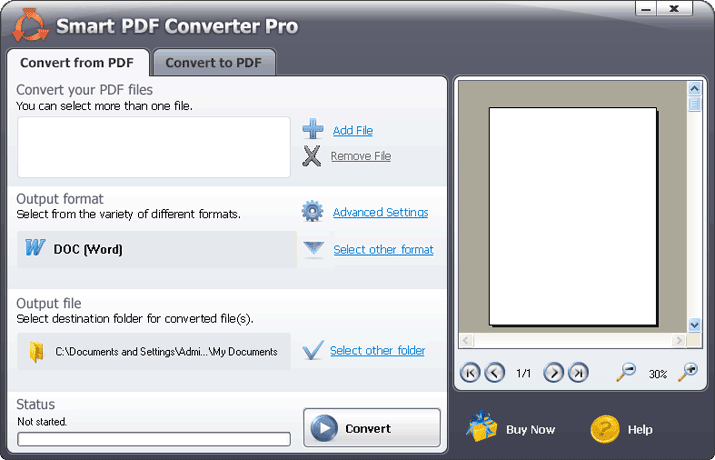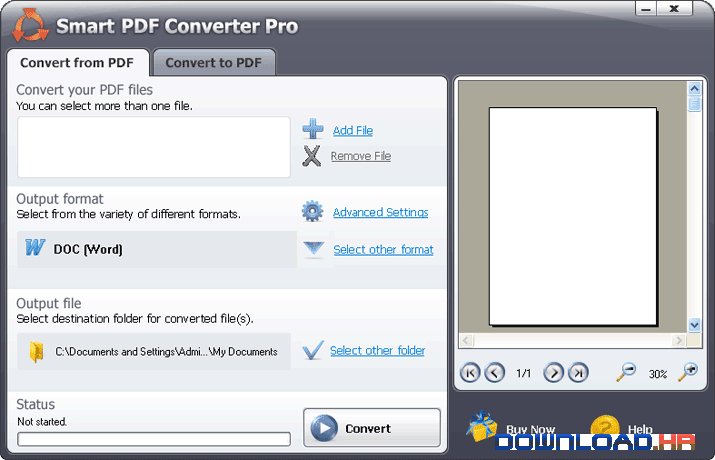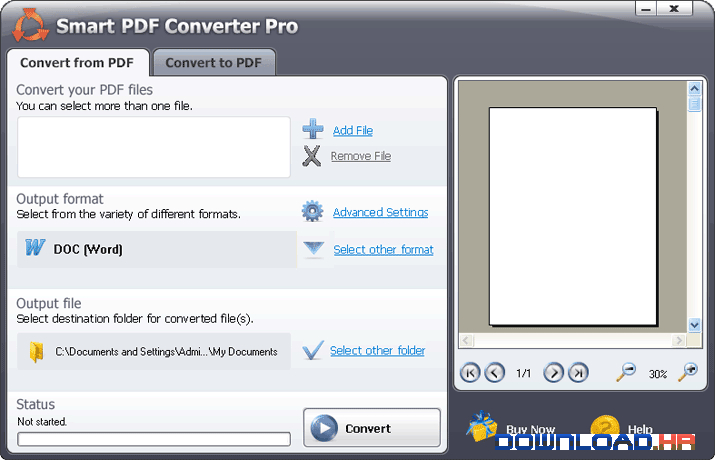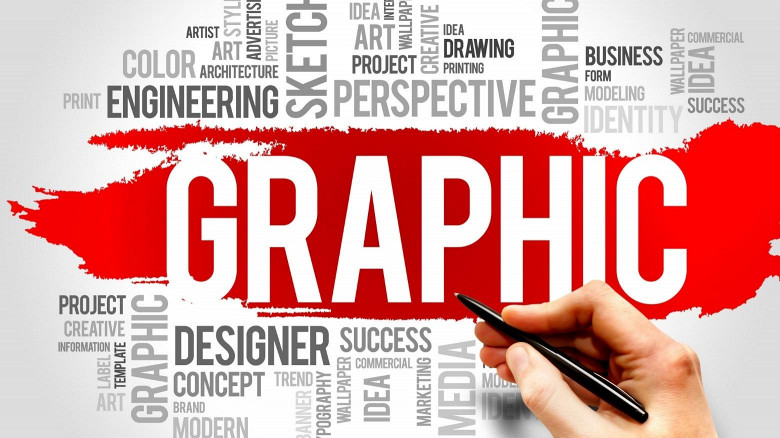Smart PDF Converter Pro 15.11 for Windows
Smart Soft
Converts your PDFs to an easily editable document and then back to PDF format.
Smart PDF Converter Pro is easy to use and extremely helpful. It will let you convert your PDF files to several formats: HTML, DOC, RTF, XLS, JPEG, TIFF, and TXT. You can convert your PDF to a single webpage or add buttons to your HTML, so you can scroll from one page to another with one click of a button. You can convert to an easily editable .doc file or use the exact method if you need an exact layout of the file. You can convert to single or multiple-sheeted Excel file. Smart PDF Converter Pro can convert to JPEG and TIFF, for which you can set different resolution and quality. Smart PDF Converter features unique but yet simple interface, all you need to do is to add your PDF file into the software, set an output format, an output folder and press Convert. The software features an advanced settings menu from where you can choose different conversion methods. After you convert and edit your PDF files you can easily convert them back to PDF format. Smart PDF Converter features a complete instructions manual. If you can not find an answer to your question on our webpage or in the Help section, please contact us at [email protected].
Software Summary:
You can run Smart PDF Converter Pro on Windows operating systems. Smart PDF Converter Pro is a software product developed by Smart Soft and it is listed in the category. Smart PDF Converter Pro is licensed as Shareware which means that the software product is provided as a free download to users but it may be limited in functionality or be time-limited. You may need to pay at some moment to continue using product or to use all functionalities.
Become an expert
System Requirements
32MB RAM