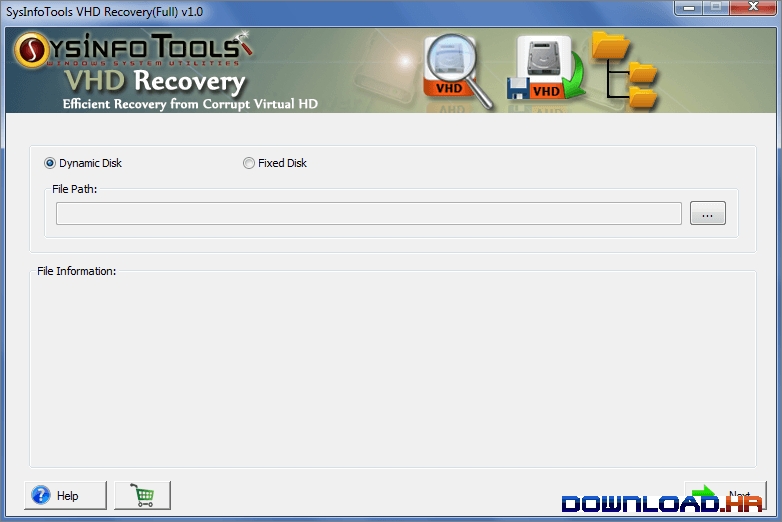SysInfo VHD Recovery 3.02 for Windows
SysInfoTools Software
Repair corrupt VHD file with SysInfo VHD Repair Tool &extract your maximum data.
The VHD Recovery tool, provided by SysInfoTools Software, is smartly programmed to restore corrupt VHD files with ease. The software handles every error which is behind the file corruption, which triggers the inaccessible state of a data and repairs the VHD file completely. This professional software is the best solution for repairing corrupt VHD files and recovering maximum possible data from them. It provides a complete user-friendly interface which is easy to use and understand. There is no requirement for any prior technical expertise to use this software. Users are strongly recommended to download the demo version of this tool for free evaluation. The software successfully performs the recovery of maximum possible data from a corrupted VHD file and supports both fixed and dynamic disk types. Basically, the virtual disk is used to backup a data which supports Windows Operating system, the software is inbuilt with the functionality that can restore backed up VHD files. The software is provided with two intensive scanning mode; Standard and Advanced, and three recovery modes; Standard, Advanced and Deep, to recover the scanned data completely from the inaccessible or deleted state. SysInfo VHD repair tool is complete utility package which easily supports every major file system; FAT, FAT16, FAT32, FAT64, NTFS, HFS+ and EXTX and both the disk partitions types; MBR and GPT and gives its user a customization setting to select other drive volumes. Additionally, performs the raw recovery enabled with adding new signatures in either new or existing file option.
Software Summary:
You can run SysInfo VHD Recovery on Windows operating systems. SysInfo VHD Recovery is a software product developed by SysInfoTools Software and it is listed in the category. SysInfo VHD Recovery is licensed as Shareware which means that the software product is provided as a free download to users but it may be limited in functionality or be time-limited. You may need to pay at some moment to continue using product or to use all functionalities.
Become an expert
System Requirements
Processor: Pentium Class, Memory: Minimum 256 MB (512 MB recommended)