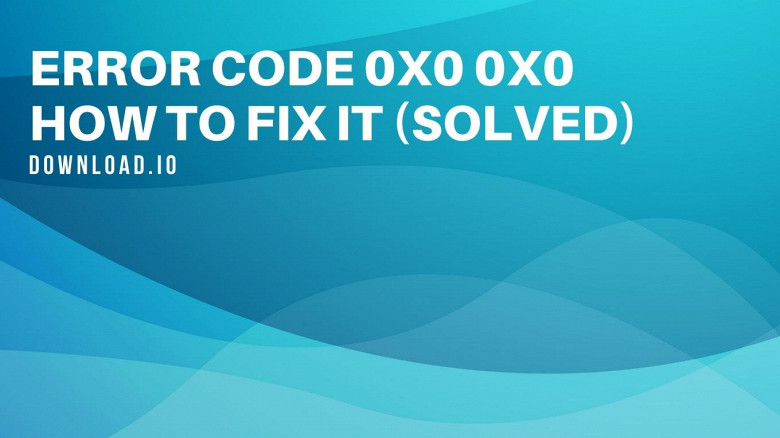WinFlog eXTreMe 1.0 for Windows
UnlockForUs
Enhances your Windows Vista Experience by Powering-up Context Menu and Customizing the Middle Mouse button
1. Activates Flip 3d, after the middle mouse button / scroll wheel is clicked 2. Turns off Aero, after the middle mouse button / scroll wheel is clicked 3. Turns-OFF your monitor instantly by Adding "Monitor OFF" in the Computer Icon and Desktop Context Menu (Right-Click Menu). 4. "Turn Off Aero", will give a minimal boost in performance and a good battery life. 5. Adds "Eject CD" in the Computer Icon and Desktop Context Menu (Right-Click Menu). 6. Launch any program by assigning any application to middle mouse button using a registry hack. Example: Turn off your monitor by clicking the middle mouse button Assign Notepad.exe to middle mouse button Turning Off the Monitor when not in use saves electricity and prolong your laptop battery which is not the same as setting a Blank Screensaver. Tips and Tricks: Creating an Icon in the Quick Launch Toolbar and Desktop or a shortcut Key is very easy. Just create a shortcut of the file "WinFlogTurnOff.exe" and drag it onto the Quick Launch Toolbar. Registry Hack to Open any program using the middle mouse button: Reg Path: HKEY_CURRENT_USERSoftwareUnlockForUsWinFlog Mode (string value) value = "2", Launch mode Mode2App (string value), Application Path
Software Summary:
You can run WinFlog eXTreMe on Windows operating systems. WinFlog eXTreMe is a software product developed by UnlockForUs and it is listed in the category. WinFlog eXTreMe is a free software product and it is fully functional for an unlimited time although there may be other versions of this software product.