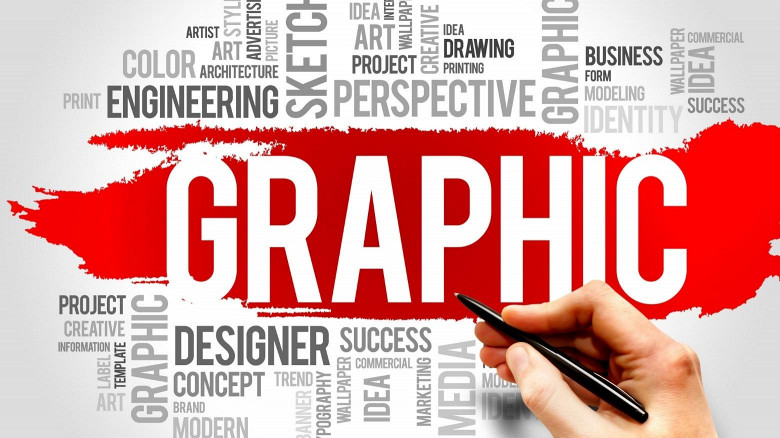Adobe Illustrator CC 2018 is the 5th update in the Creative Cloud suite and contains loads of bug fixes, improvements, and new features.
Whether you’re a professional vector graphic designer, an aspiring cartoonist, or an entrepreneur specializing in designing brand artwork, you’ll find Illustrator CC 2018 as an invaluable help to create unique vector art.
Download Adobe Illustrator CC 2018 for free and get a powerful vector graphics editor that designer trust and love.
Adobe Illustrator CC 2018 Download for Windows
If you wish to download Adobe Illustrator CC 2018 for free, all you will need is a computer with a newer version of Windows installed and an internet connection.
The CC 2018 Illustrator was optimized for Windows 10, offering support for Microsoft Dial and bringing a variety of collaboration-oriented enhancements. If you’re using this operating system, you could run Illustrator CC 2018 smoothly and reap the benefits of faster performance.
This Illustrator version was released to help entrepreneur designers and teams organize their work, make more complex vector art seamlessly, and utilize a variety of new assets for free.
Adobe Illustrator CC 2018 is compatible with Windows 7 with Service Pack 1, Windows 8, Windows 8.1, and Windows 10.
Adobe Illustrator CC 2018 Features
One of the highlight novelties of Adobe CC 2018 is support for Variable Fonts. Essentially, font customization options were vastly expanded, and this release added six presets. Furthermore, Color fonts were presented in the Open Type panel and several defaults presets.
Text blocks could be customized through Styled Library, allowing users to upload unique fonts into Creative Cloud libraries.
Another revolutionary feature introduced with the CC 2018 version is the revamped Puppet Warp. It was initially brought in After Effects and Photoshop later. The freshly redesigned Puppet Warp allows users to put pins in vector artwork, pull them to various locations, and rotate the art piece around them.
With CC 2018, the Illustrator Export Panel was revised, the Properties panel expanded, and various improvements were implemented to artboard functionalities.
Adobe Illustrator Versions
Download Illustrator 2022 - The most up-to-date version of Adobe's Illustrator is 26.0.2, launched for Mac and Windows in Oct 2021. With this update, Mac users received the Apple M1 Native support. Rotate View is the program's newest feature, along with the ability to delete hidden layers.
Download Illustrator 2021 - In February 2021, Adobe released the 25.2 update – a major patch that brought a multitude of performance improvements and the much-needed system compatibility report upon application launch. Additionally, Cloud files could be shared and edited online.
Download Illustrator 2020 - Illustrator 24.3 was last updated in August 2020. Snap-to-glyph was introduced for the first time, and objects placed on the canvas could be unlocked. Minor improvements were made to several text alignment features.
Download Illustrator 2019 – 23.0 - On the 15th of October 2019, Adobe launched the Illustrator Creative Cloud 23.0, bringing freeform gradients, trim view, content-aware cropping, global edit, and scalable user interface to the fold. This is the first Illustrator version that supported external graphics cards.
Download Illustrator CC 2017 - Although the initial CC 2017 came off of a bumpy ride in 2016, it was patched twice in January 2017, allowing users to locate fonts faster, operate glyphs more intuitively, and access Adobe Stock presets more quickly. Typekit Marketplace was also introduced for the first time.
Download Illustrator CC 2015 - Introduced Adobe Stock preset integration and an array of performance upgrades. File recovery function paired with the new Safe mode helped preserve designer works more reliably while GPU performance boon was more than welcome.
Download Illustrator CC 2014 - In June 2014, Illustrator received the version 18 update, presenting a more comprehensive integration to the acclaimed Creative Cloud platform. Fonts, settings, and onboard color palettes could be synchronized with a click on a button. Brand-new typing functionalities were added, as well as the CSS extraction feature.
Download Illustrator CC - The first Illustrator without a nickname in 25 years, as well as the first subscription-based suite of software compatible with the Illustrator, CC 2013 gave designers a different type of pricing, a fresh set of typing functionalities, and extended range of file placement features. It was updated on the 16th of January 2014, introducing Typekit integration and a revamped pencil tool.
Download Illustrator CS6 - Popularly known as Illustrator Ellora was the first Adobe Illustrator to support 64-bit memory systems. User Interface was revamped, bringing a cleaner outlook, and Image Trace replaced the Live Trace feature. Ellora was the last 'named' Illustrator.
Download Illustrator CS5 - Ajanta was launched in May 2010, introducing strokes with variable width, the bristle brush, Perspective tools, and various minor tweaks to performance. Shape-builder tools were a massive hit and had almost completely replaced Pathfinder tools.
Download Illustrator CS4 - Sonnet was launched in October 2008 and introduced multi-artboards, transparent gradients, blob brush, and live gradient editing. Version 14 also came with support for separation previews and advanced in-palette appearance editing.
Download Illustrator CS3 - The CS3, or Illustrator 'Jason' version brought Flash integration, early versions of the Isolation mode, multiple document profiles, the crop area functionality, and the Live color feature.
Downlaod Illustrator CS2 - The heavily acclaimed Zodiac was one of the most groundbreaking improvements to Illustrator. Version 12 and 12.0.1 came with support for Photoshop layers, Adobe Bridge, and Wacom tablet. Live trace and colorized grayscale effects were also introduced.
Download Illustrator CS - The first Illustrator CS is actually the 11th iteration of the program. This version introduced compatibility of saves with Microsoft Office, support for OpenType functionality, columns, rows, and a variety of unique effects.
The first version of Creative Studio - Released nearly two decades ago, the original Creative Studio brought an eclectic suite of software designed for professional editing of digital media. After Effects, Bridge, and Photoshop were its main highlights.
Download Illustrator 10 - After Pavel, Simba, Elvis, Matisse, and Paloma versions, the Pangea Illustrator came and took the market by storm, offering 3D and scribble effects, Microsoft Office sync, optical kerning and margins, configurable columns and rows, dozens of character and paragraph styles, and OpenType support.
Adobe Illustrator Alternatives?
Some graphic designers find Illustrator to be too challenging to use while many beginners who are yet to learn how vector designing tools work typically look for free programs to learn the basics. While the best Adobe Illustrator alternatives may not be as versatile, their features are usually much simpler to use.
Illustrator vs Photoshop
Illustrator can do nearly everything Photoshop is capable of, but not the other way around. Although many enthusiasts may argue that Photoshop feels a bit easier to use, Adobe’s team worked diligently to simplify Illustrator without sacrificing its versatility. As a better-rounded program with drastically more robust features, Illustrator would clearly win.
Check out our in-depth Illustrator vs Photoshop comparison of the two leading graphics and design editing software packages on the market. Or consider downloading Adobe Photoshop CC 2018 for Windows and compare for yourself side by side.
Illustrator vs CorelDRAW
When it comes to two of the most renowned vector graphics editing programs on the market, picking the right one can be difficult.
For more information, check out this fantastic Adobe Illustrator vs. CorelDRAW 2022 break down. While both are amazing vector graphics editors, they offer vastly different and unique advantages.
Should I Upgrade to Adobe Illustrator 2022?
There are thousands of reasons for upgrading to the latest version of Adobe Illustrator and barely a handful against it. First and foremost, Illustrator has been the leading graphic design software for decades, and Adobe has consistently delivered upon the promise of quality with each new version, patch, and update.
Check out my in-depth article on Adobe Illustrator pricing or download the free Adobe Illustrator trial for 7-days and see what you think for yourself.
Download Adobe Illustrator CC 2018
If you are a professional designer that needs a dependable power tool, You can grab Adobe Illustrator CC 2018 and utilize its newest tools to design premium branded artwork, logos, and vector graphics.
Software Summary:
You can run Adobe Illustrator on Windows operating systems. Adobe Illustrator is a software product developed by Adobe and it is listed in the category. Adobe Illustrator is licensed as Adobe Illustrator.
Become an expert
System Requirements
Intel Pentium 4 or AMD Athlon 64 processor
1 GB of RAM (3 GB recommended) for 32 bit; 2 GB of RAM (8 GB recommended) for 64 bit
2 GB of available hard-disk space for installation; additional free space required during installation (cannot install on removable flash storage devices)
1024 x 768 display (1280 x 800 recommended)
To view Illustrator in HiDPI mode, your monitor must support a resolution of 1920 x 1080 or more.
OpenGL 4.x
Optional: To use GPU Performance: an Intel, NVIDIA, or AMD video adapter from those listed below (medium/high-end recommended); 1 GB of VRAM (2 GB recommended); and latest drivers for optimal performance