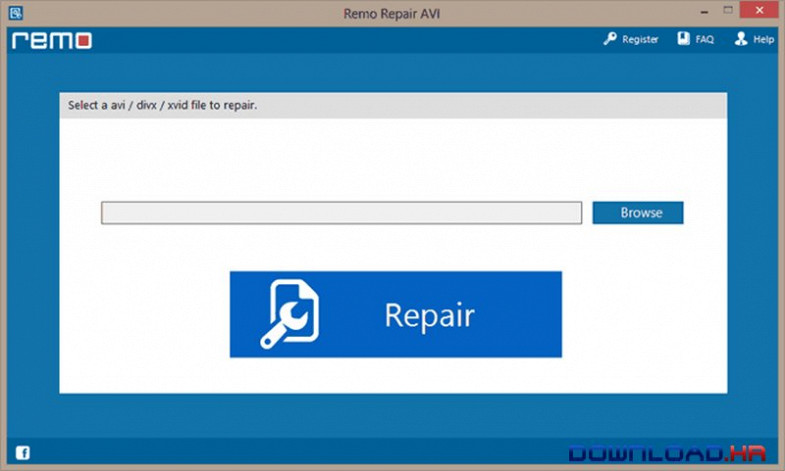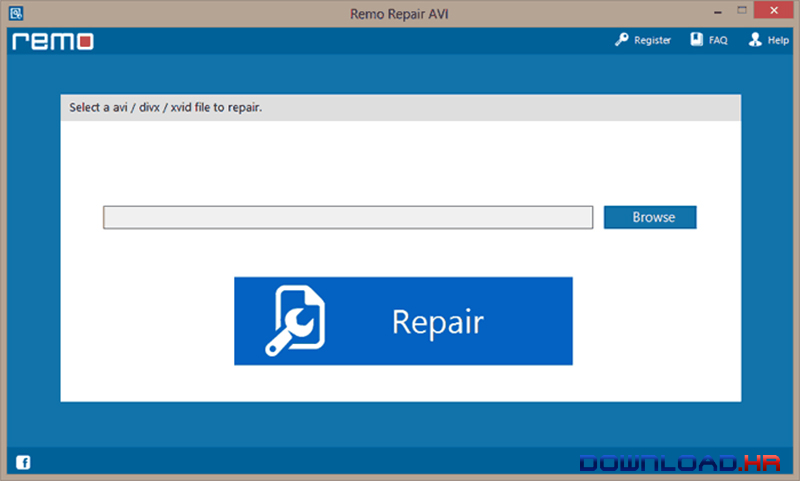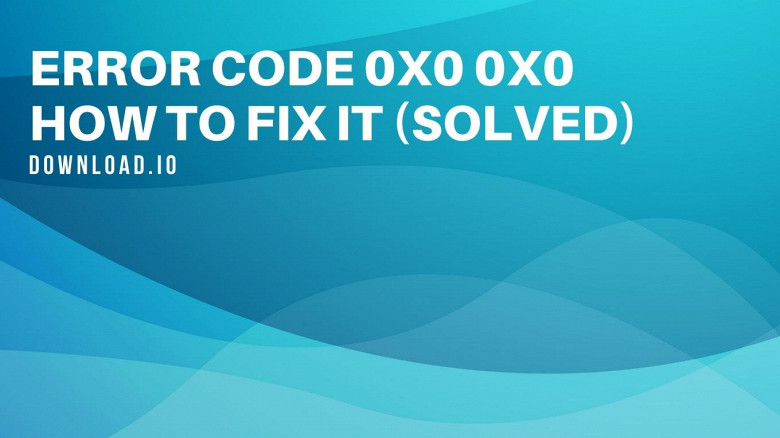Remo Repair AVI 2.0.0.14 for Windows
Remo Software
Use Remo AVI video repair software to fix broken, corrupt, unplayable AVI files.
Owing to its compression feasibility AVI file format is widely used for promos, short films and advertisements. Nevertheless, these AVI files are very much vulnerable to corruption and become unplayable. Some of the major types of corruption include broken indexes, audio and video sync issues, frozen video, header file corruption etc. In any of the above mentioned events the damage can wholly be reversed and repaired by Remo Repair AVI. To increase the precision of reconstructing the damaged components of the video, this AVI file repair tool needs a reference healthy file having identical characteristics like codec and container. This approach exclusively makes Remo Repair AVI a perfect solution to repair AVI files. Some other outstanding features are: The original file is kept safe by working on a copy of the corrupt AVI file to avoid further damage. Fixes corrupt AVI files shot on camcorders of any brand like Olympus, Kodak, Sony, and Panasonic etc. AVI file repair tool can fix videos encoded with major codecs like Xvid, DivX etc. Self-explanatory interface to make video repair easy for user of any technical expertise. Compatible with all the Windows operating systems: Windows 10, 8.1,8, 7, Vista and XP Windows server 2008 and Windows server 2012. To evaluate the efficient functionality of the software, you can download the demo version of Remo Repair AVI. Once you have successfully repaired the AVI file save it to your desired location after getting your hands on the product key.
Software Summary:
You can run Remo Repair AVI on Windows operating systems. Remo Repair AVI is a software product developed by Remo Software and it is listed in the category. Remo Repair AVI is licensed as Demo which means that the software product is provided as a free download to users but it may be limited in functionality or be time-limited. You may need to pay at some moment to continue using product or to use all functionalities.
Become an expert
System Requirements
Minimum 1 GB RAM, 50 MB of free disk space