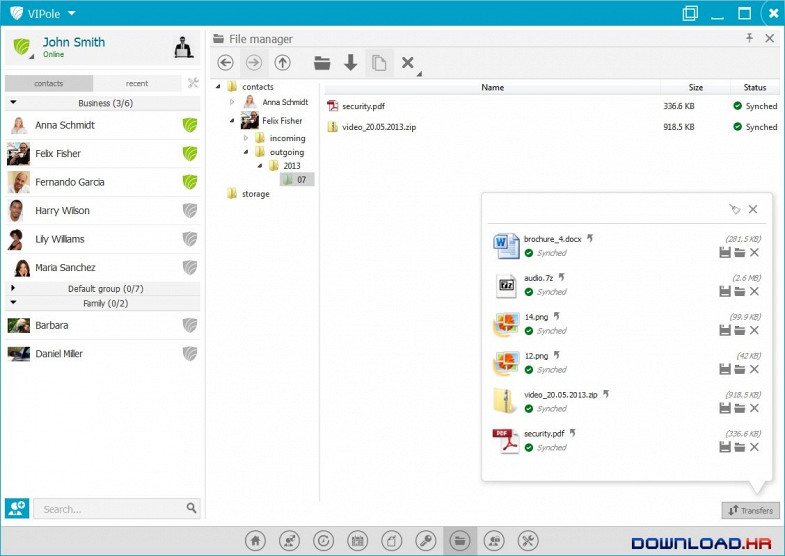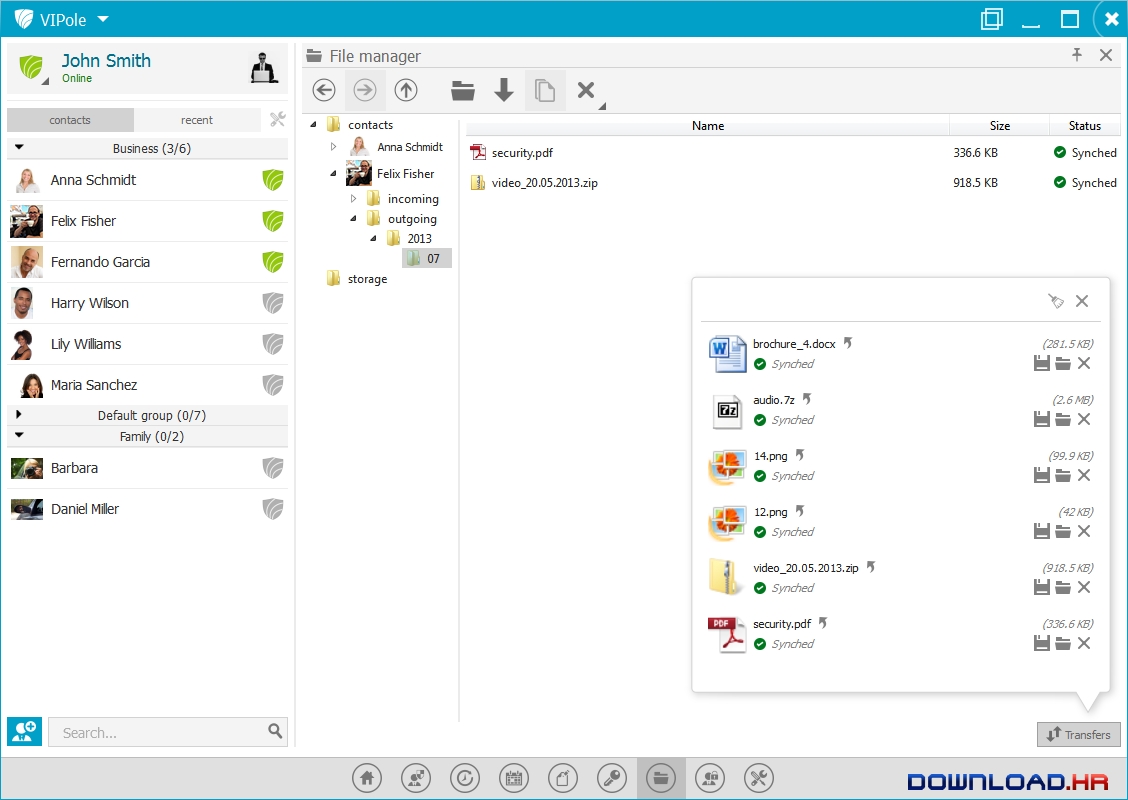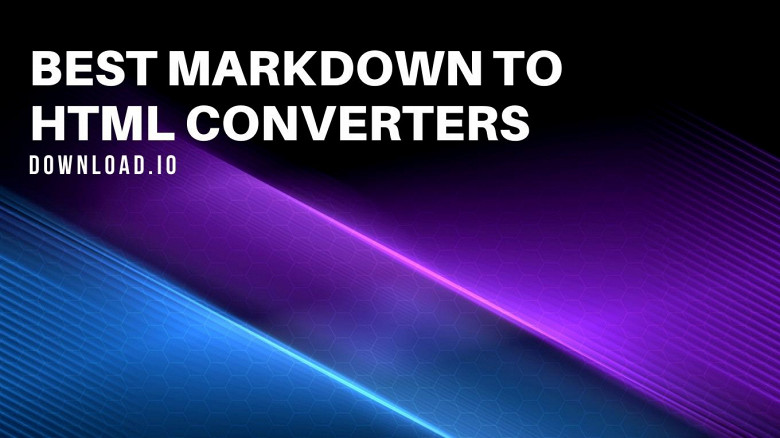VIPole 3.7.7 Build 24455 for Windows
VIPole International LP
Protect your conversations from unauthorized persons, encrypt important documents, securely manage you data and start encrypted video calls
VIPole is a handy and reliable messenger designed for securely sending messages to your friends or coworkers, protecting calls and encrypting the file storage. Nowadays, protecting your confidential data through Internet becomes harder every day. Password theft and data interception tools are getting better and we might be at risk not knowing how to protect against these Internet threats. Therefore, VIPole uses special encryption algorithms so you can protect all types of communication over the Internet such as voice / video calls and file exchanges. In order to guarantee a high level of security, the application uses a reliable encryption key management system by allowing you to set your personal secret phrase and a multi-level data protection. By using VIPole you can be rest assured that important files and documents are safely protected against unauthorized access. Because it creates an encrypted storage partition on your system, the application protects your document from unauthorized access and interception. Moreover, the application provides you with a password manager feature that safely stores any number of passwords or other account information. Thus, all the passwords will be encrypted and protected while remaining accessible for you at any time. Note: In order to use the application, you need to register for an account.Features Keep your correspondence confidential Communicate over a secure data channel Invite up to nine participants to a secure conference call Protect and encrypt important files and documents Start secure video calls Manage your tasks Store notes safely and close at hand
Software Summary:
You can run VIPole on Windows operating systems. VIPole is a software product developed by VIPole International LP and it is listed in the category. VIPole is licensed as VIPole.